Blogging for Business: the 5 steps to Create an Editorial Calendar (Plus Free Template)


One of the main reasons why people decide against starting a blog for their business is because they think: "what the hell am I going to write about?"
You will have already found out who you are writing for and defined a strategy for your blog from our last blog post in the series. Now it's time to get into the real action and start planning the content you are going to write and organise it all in an editorial calendar. This is a fundamental step for the creation of your blog, because it will help you make the whole process much more focussed and streamlined, and if you get this right all the rest will be a smooth ride.
Here are 5 steps to follow to create a great and functional editorial calendar for your business' blog, At the end of this page, there is also a free download of a template that you can use to get started in creating your own editorial calendar.
1. Find the right topics to write about
Before going into some specific tools you can use for finding ideas, you should always start by putting yourself in the shoes of your readers and customers. What do they want to learn more about? What topics are they most interested in? What information do they need that will make their lives easier? It's at this stage that often a target persona comes in handy, as it will help you visualise your readers and understand their needs a lot better. Brainstorm it a bit with your colleagues and write down all the ideas that pop into your mind and that you believe your readers will truly find interesting and valuable.
There are also some tools that you could use that will help you in this brainstorming phase.
- Keyword research tools are a great place to start when looking for article ideas. The most popular ones and the ones I use on a regular basis are Google Adwords' Keyword Planner and Keywordtool.io. Both tools are very useful for suggesting you alternative keywords you could use, starting from a generic word or topic. As we all know, keywords are an essential part of SEO and promoting your blog, so finding a great keyword that is relevant to your target audience, to your industry, etc. and creating an article around it, is a great strategy for blogging success.
- If you are stuck for ideas and can't find any good inspiration with the tools mentioned above, Google autocomplete can come to your rescue. I am sure you have noticed how, when you perform a search on Google and enter the first word, a list of suggestions appears under the search bar (see picture below). These suggestions are based on previous searches that other Google users have done, so they are a great indication of what people are looking for and they give you ideas on keywords to use in your post's title.
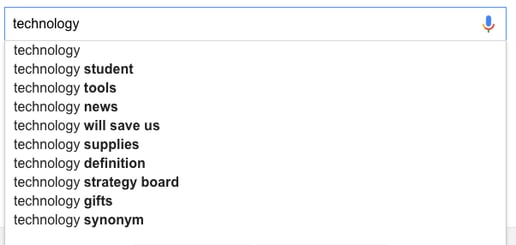
- If you want to create content that will become viral and get lots of shares on social media, then you need to use tools like BuzzSumo. By entering your keyword inside speech marks in the search bar at the top, a list of articles will appear with the respective social media shares they received. This is very helpful when you are trying to find out what kind of content is popular on social media, so that you can try and emulate the success of the top ones.
- Most of all, you should always listen to what your target readers want and what issues they have. Reddit is a good place to start for this. There is a Subreddit for virtually anything, so you will definitely be able to find one in your niche. Start reading the questions and discussions that people post on it, and soon you will start seeing a pattern forming and the same questions coming back again and again. Answering these questions through your blog posts will result in you creating content that fills your target audience's needs and your article will attract a much larger amount of readers.
2. Decide who is going to write the blog posts and when
Now let's get onto how you are going to effectively roll out your content marketing plan.
You should bear in mind that consistency is key when it comes to blogging, so don't set yourself unrealistic goals. Start with only a few blog posts per week, say every Tuesday and every Friday, and write down those dates in your editorial calendar. Then start assigning a topic for every day that you have written down and decide who is going to write each blog post. This will help you generate a regular amount of blog posts per week and be clear on everyone's responsibilities when it comes to the blog.
3. Decide how you are going to generate leads
As explained in the previous post on how to create a blog, generating leads is one of the main reasons why all companies should start a blog. Therefore, you should make sure that you have a plan in place for doing just that.
For each blog post, try and find what extra features you could give readers. Do you have a white paper that is related to the topic you are talking about? An eBook? A free tool that you want to give your readers? Create a landing page for each content offer you have produced, and make sure you place a link to it with a call-to-action from every relevant blog post. Remember that relevance is key here, so only promote a content offer that is closely related to the topic of your blog post, otherwise it won't work.
4. Decide how you are going to promote each post
You should have a general promotion strategy in place for your blog that you will have to agree with everyone in your company, but if you notice that a blog post is linked to something in particular or there is an opportunity for some extra promotion, you may want to write down your ideas here. For instance, if you are talking about a topic another blogger is an expert in, you may want to drop them an email and ask for their collaboration in both writing and promoting the content. Or if that specific topic might be particularly interesting for your Facebook group, then you want to make sure to share it with them once it's published. Or again, if a blog post is going to be particularly long, why not consider republishing a section of it through Linkedin?
Another important thing to write down are your SEO keywords for each blog post. You should individuate one main long-tail keyword (composed by more than 3 words) for each blog post that you write, and if you already identify it at the planning stage, it will help you when you actually sit down to write the post.
5. Put it all in an editorial calendar
The last step is to put all the information and the results from all the brainstorming together in a clear document that will become your content guide. In the publishing world, they call this an editorial calendar. Editorial calendars have been around for donkey's years, and magazines use them on a regular basis to plan each issue up to 12 months in advance, so they are truly a tried and tested method.
There are different ways in which you can create an editorial calendar, such as using an Excel spreadsheet shared with everyone in your organisation through Dropbox, or you can create it directly on Google Drive and allow access to everyone else. If you use Wordpress, you can use the Editorial Calendar Plugin, but that doesn't allow you to add the extra information you might want to put in.
However you decide to do it, make sure it is very clear, concise and it has all the essential information that you and your co-workers need for writing each blog post.
Conclusions
Spending some time carefully planning your content, without losing sight of your end customers, and organising it in an editorial calendar will ensure that you have a content strategy that is effective for your business, and a plan that everyone in your organisation is clear on.
Read more articles in the "Blogging for Business" series:
More from Inbound Marketing

A Digital Marketing Success: Dornoch Shortlisted for Award
"Our small town packs a big punch!” Joan Bishop, Chair of DACIC This is how the Chairwoman of the Dornoch Area Community...
5 Examples of Great B2B Social Media Marketing
Ah social media. With so many platforms, characteristics and etiquette which alters across the seemingly never ending channels,...








