Pinterest For Business: 6 Steps to Success


What is Pinterest? In a previous blog post we discussed it as being a good platform but it does take maintenance. It works by sharing content by "pinning" digital “bulletin boards”, which can be organized by category. Since 2012 when it all began, Pinterest has surpassed 10 million daily users faster than any other stand-alone site in history. It is also has the 2nd highest referrer of traffic to websites after Facebook which is in first place. Sounds more legit than you were expecting right?
Step 1: Plan for Success
It may seem like a good idea to create your account and simply start to pin things right away, but its not. Make sure to use your business name and logo so it’s easily identifiable. To set up your business account (or to convert your page to a business page) click here and click on “Get Started”.
Another useful thing you should do when planning for success on Pinterest is to use the Pinterest business center. This feature is massively helpful as it will give you many resources including all the Pin It buttons for your browser and website, follow buttons, case studies and tools. I would strongly suggest you research more about this, but for now Pinterest has created a “Pinterest for Business Guide” which you can click here to download.
Another step you should take when planning for success is ensuring you pay attention to your keywords in the description. Also, it’s important that you link back to your profile. Pinterest has a pretty killer resource center so I strongly suggest checking that out to get more tailored instructions. Don’t forget to add a ‘follow us on Pinterest link on your website.
Step 2: Always Check The Source
The last thing you want to do is get yourself making copyright mistakes and getting your reputation tarnished, save yourself the hassle and always read the fine print. Checking the source of the pin is integral. When you re-pin, click before you re-pin to see if pins are sourced to a legitimate website because this will reflect on you and your company. Give credit where credit is due, and maybe someone will return the favour for you when you post your own content.
Not everyone is ethical, even though you might be. Protect your pins by adding a watermark. This way the image will always stay connected to your business and it takes more effort if someone wants to try to take your content and people who re-pin it will continue to promote your brand, no matter what!
Step 3: Start Pinning (Be Strategic)
Now that you have the first 2 steps down, we can move on to the pinning. Pin across a range of boards to add diversity and get the attention of a range of people who might be interested in different things, but do stay relevant. Add pins gradually so you don’t spam your followers. Also don’t forget to start new boards as you feel necessary, using board names, captions and pins, but remember that Board Titles and Pin Descriptions are searchable on Pinterest. This means that you need to use searchable and thought out key words – do your research!
Another way to get people to look at your account is to start following users and/or individual boards that are of interest to you. By following and engaging with users and repinning their content, you will begin to build your own community of followers. Also make sure your pins are “rich”. Rich Pins according to Pinterest “include extra information right on the Pin itself”. At the moment, there are 5 types of Rich pins: movie, recipe, article, product and place.
Some other tips for being strategic are to add links to your descriptions to send people to your website if they want more information. Also time your pins to avoid making your followers feel spammed as they may want to unfollow you. Finally take notes when you post, what are most popular times? When do you get most interaction? According to Pinterest they say 2-4pm are quite popular times but it is always best to do your own research as it might not be the case for the type of prospects you’re trying to reach.
Step 4: Socialize
Pinterest is a form of social media so use it, it makes building relationships and getting noticed easy. People think it’s different but it’s just like any other social media platform when it comes to this. Commenting and liking just as you would on Twitter, Facebook, YouTube and so on. Be sure to comment on and “like” the pins of other users and businesses. Pictures really do speak louder than words, but not if they don’t have names and tags to make them more reachable (use hashtags to highlight keywords as well)
Don’t forget to say thank you, regularly check your re-pinned and go to the board of the person who repined your post and thank them. This isn’t done very often, but who doesn’t appreciate being thanked? It is a gesture everyone thinks highly of, and it might want them to pin more from you or strike up a conversation.
Step 5: Create & Re-pin
As we know you should create, don’t forget to share relevant content that you come across as well. Don’t just self promote, this will drive people away from your account. If you are able to find a balance of your own content and the content of others you will be a lot more successful. Make sure you’re not only promoting blog posts for example, add some personality by showcasing the lifestyle behind your brand, as well as your products or services and blog posts. You can also post about events, designs/portfolio, and of course everyone loves behind the scenes posts with your team.
Don’t forget about other pinners, feature brands or businesses that you admire, that you work with or that you would like to work with. Pin videos, blogposts, tips, quotes, websites, slide presentations and videos from others in your field, chance are that others will do the same with your posts.
Portray yourself as an expert in your field so that your company account becomes the go-to-source for information. Providing how-to information, training videos, infographics, tutorials, tips and ideas from your own business as well as others will establish you as an authority in your sector. If you need some inspiration there are some great brands you can have a look at, just do a quick search. Some of the strongest accounts all have one thing in common. They create and curate content, and they do a great job at showing the “lifestyle” around their brand rather than just promoting.
Step 6: Use Tools
Take advantage of the tools offered by Pinterest , to find out more about these tools, all be found on the Goodies Page. Tools such as Canva for example, it is a Visual Content Creation tool and seems to be amoung the most popualr. Not only is Canva a DIY Graphic Design Tool that makes image creation easy for everyone, but they have awesome templates. Other similar tools include PicMonkey, Pixlr, Pinstamaticand Tweegram.
Another example of tools offered are Pin Alerts which is used for tracking the images pinned from your website (or even your competitors websites). Each time a pin is shared from your site, you receive an email alerting you which is good if you intend on thanking people for example.
I would personally suggest the use of Instagram as well as a photo creation tool and a photo editing tool in one program. You can use other tools like WordSwag for example alongside Instagram to allow you to create beautiful typography quotes and tips.
Conclusion
Pinterest is widely used and is another fabulous social media tool that you should think about using in addition to the basics such as Facebook, Twitter, or Instagram. It allows you to get creative, gives you insight, the ability to form and upkeep relationships with prospects and so much more, give it a go! If you have any tips or tricks we'd love you to share them in the comment section below.
More from Social Media
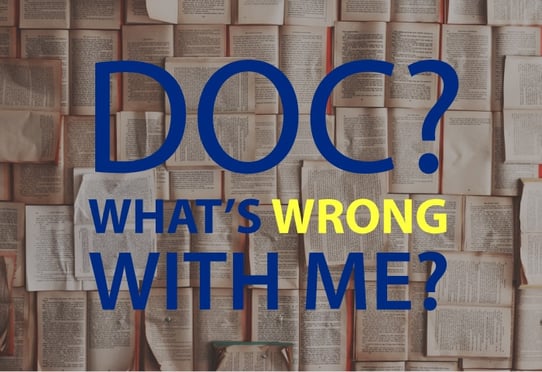
Health Checks: 5 Classic Problems Websites ALWAYS Have
Why have knowledge if you can't share it..? In early 2016, Purple Frog Digital decided that un-selfishness was the way forward!...
Another Google Tweak: how will longer snippets affect my website?
Like the terror-stricken Kevin McCallister here, you too could be forgiven for turning round and hiding under the bed covers...







