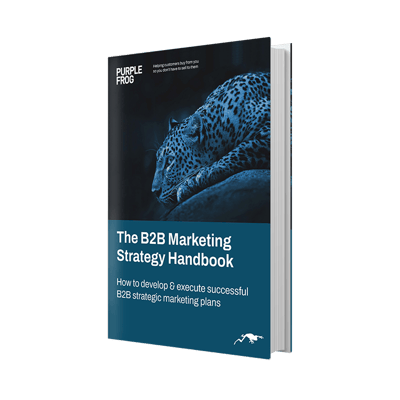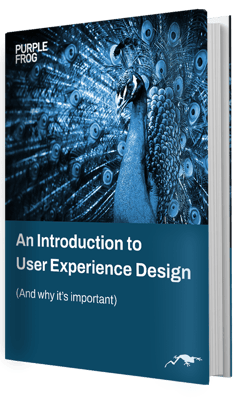A silver tweeter’s guide to hashtags
To introduce myself, I’m a new business partner at Purple Frog. This means I spend a lot of time on the phone, as well as online, generating business growth. Unscathed after my first fortnight, I’ve been asked to write a blog...Hmm?
Now I’m not the first person at Purple Frog to write a blog on how to use Twitter, and I won’t be the last, so the purpose of my blog is to explain one of the great mysteries of Twitter. This is my silver Tweeter's guide to hashtags.
On Twitter, a hashtag is anything that has been written after a #.
They are used for a variety of things, but primarily they are a search-aid: the idea is to put a hashtag in your tweet that indicates the subject.
- For example: Just written a great article on hashtags #blog
But they can also be used more lightheartedly.
- For example: Terrible traffic driving to work! #WhyDidIGetUpToday
Tweets that contain hashtags are read much more often than those without because they show more readily in the search function. Using hashtags also enhances your credibility with other users if you are looking for followers.
Hashtags are of great use when tweeting about (or trying to follow tweets about) a particular event, for example a sporting event or television programme. All those tweeting about the event use an associated hashtag to make their tweets easy to find.
- For example, during the British Touring Car Championships the hashtag #BTCC is used by all those tweeting about the races. Everyone who wants to discuss the championships on Twitter searches for #BTCC to find all the news and discussion around the races. A conversation develops around the races through the hashtag #BTCC, which can be followed and added to by anyone who searches for and tweets with the hashtag.
If users want to arrange a conversation more formally it is called a Twitter chat or tweetin. These are often used to conduct webinars or Q&A sessions. Again these use a hashtag so that all users (even in they don’t follow one-another) can see the full conversation. Usually these are more specific than general hashtags to avoid getting spurious messages from accidental use of the same hashtag.
Finally, you may have heard of trending on Twitter. Trending is a measure of popularity of a particular tag: in other words, what most people are talking about at the moment.
When you are on either the Home or the #Discover screen you will see a box headed United Kingdom trends (or similar, depending on your location and settings). This is where you can find out what is trending at the moment. Don’t feel you have to join in with what’s trending, some trends are of general interest, like news items, some are more interest-specific, like celebrity gossip.
One example of a tag that is likely to be seen in this box is #FollowFriday, now shortened to #FF (or #ff). This is a weekly event in which people suggest who to follow on Twitter. It’s intention is to help everyone to find interesting new users to follow. So if you’re looking for someone new to follow, and it’s a Friday, try it out!
That’s it for my Silver Tweeter’s Guide to Hashtags. I’m sure there’s plenty more that you can do with a hashtag on Twitter (please feel free to add more uses in the comments box at the bottom), but I think that covers the essentials.
Interestingly there are now twice as many 50-64 year olds as 18-24 year olds using Twitter in the UK (according to research from Nielsen). Interestingly, this age group is currently the fastest growing demographic for social media: suggested reasons have included keeping in touch with friends and family, hunt for people from their past and to seek support for chronic illnesses. So if you are a Silver Tweeter yourself, fear not, there are plenty of us out there really.
Mark Collins | Purple Frog
More blog posts

6 remarkable things we learned this month
Every month we collect some of the most interesting, bizarre, funny stories from the web. This month we have learned that...