An introduction into User Journeys

If your website users don't have a path to follow they will get lost. Just imagine how many potential customers are now talking to someone else...
User Journey's are an integral part of not just website design, but user experience of a company as a whole. As a business, we place a lot of importance on the UI/UX design and our ability to emphasise with the users of the site we design. Creating user journey maps help us harness that empathy and transform it into valuable insights about the users of the site and the website itself.
What is a user journey?
A user journey is a visual representation of a user’s experience. This visualisation might be presented as images, a sketch or even a spreadsheet. The point being that you can easily see the pain-points a user might have, and a clear understanding of their needs. You can cover off their entire relationship with a brand, or focus solely on the interaction they have with an app or website. Once you’ve established these points, you can use the information to optimise the users’ experience.
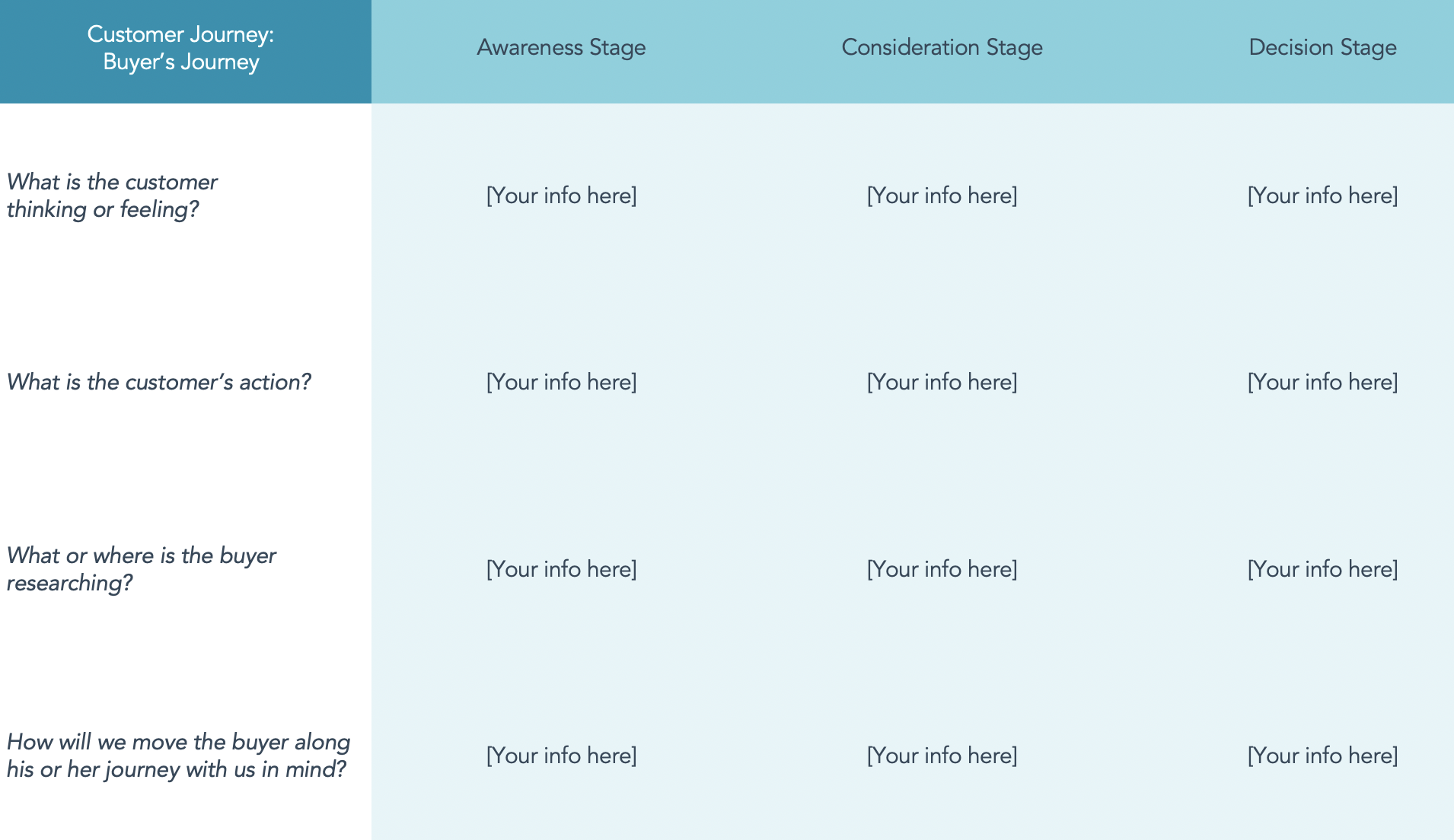
Example of HubSpot's Customer Journey: Buyer's Journey spreadsheet.
Why do you need to create a user journey?
The purpose of a design is to make the website intuitive, functional and enjoyable to use. By plotting out a user journey, you’re able to look at the website from the users point of view. This can help:
- Foster a user-centric mentality. By focussing on how he user might think and feel whilst using the website, as well as what goals they're trying to achieve, will help you design the site in a way in which obstacles have already been identified and overcome.
- Establish a shared vision for your company. It can help serve as a point of reference for different team members throughout the website design.
- Uncover blind spots through highlighting design flaws or new opportunities that hadn’t been considered.
Are there different types of user journeys?
While there isn’t a one-size-fits-all template for user journey’s, there are a few different ways of mapping out a user journey to showcase the route a user might go down depending on what they’re mapping out, ie:
- A UX journey: this focuses on the user experience of a website or an app (or a specific product). With these types of journeys, you garner information to gain insight into how a customer might interact with your software and what they would find helpful or frustrating. This gives you the insight needed to design a website or app that gets your users from A to B in the simplest and easiest way and encourages them to perform the desired outcome, ie. purchasing the product or service.
- A sales journey: this looks at the user journey through its typical stages, ie. awareness, consideration and decision. Marketing teams use this to evaluate how customers interact with a brand across multiple communication channels to maximise sales.
- Customer experience journey: you take the information you have already collated on a customer/user and map out the interactions (and how they can be improved). This current-state customer journey can drive innovation by imagining new customer experiences. It also helps identify what is already being done well.
What are the elements of a user journey?
By doing a quick Google, you’ll find there are lots of different creative examples, but they all have the same few things in common:
Persona: Who is your target persona?
Scenario: What interaction are you trying to map out (real or anticipated)?
Stages of the journey: What are the high-level phases of the scenario?
User actions: What actions can the user take in each stage of the journey?
User emotions and thoughts: What is the user’s emotional state as they move through the stages? What are they thinking in each stage?
Opportunities: Where can you improve the UX of your product or connect with your customer in a more effective way?
Internal ownership: Which team or team member will be responsible for enacting these changes?
How do you create a user journey?
We’ve covered what a user journey is, why you need one and what you should include. Now we’ll go over how you can make your own.
- Define your goals
Creating a user journey starts with defining your goals. Why are you creating this user journey? Are you doing the whole user journey or just the sales journey? Are you planning to make a transaction on the website more intuitive, for example? What are your goals? Make them clear, so that you can get relevant insights once the user journey is complete. - Building Target Persona’s
It’s rare that you have one target persona for a product or service, as not all your customers have the same needs - or the same way of going about about meeting those needs. Consider who your target persona’s are and create a persona for each segment. This often starts with user research such as user interviews, focus group discussions, surveys and prior feedback. - Define user goals, expectations, and pain points
Once you have determined who your target audience is, you’ll need to work out what they want. What problem do they have that your product or service can solve? What expectations might they have at the start of their journey? What obstacles might they need to overcome? What about your product and/or service might cause frustration? - Touch-points and channels
A “touch-point” is an interaction between a user and a product or business. These touch-points can occur across many different business channels, including:
- Websites
- Social media
- Ads
- Apps
- Face-to-Face communications
… etc.
Create a list of all the touch-points and channels involved in the scenario you have defined and plot them out. - Consider the internal touch-points too
Creating a list of touch-points works well for the visual side of a website, but you should also consider where users have an interaction with the “back-end” of a website, ie. customer service and delivery drivers. A lot of user journey’s fall down with poor internal communication systems. - Create the journey
You’ve collected all the data to populate the user journey, now it’s time to visualise it. As mentioned above, it’s up to you how you plan it out; you could do a timeline, or a storyboard that visually shows what happens in each phase. You could use sticky notes or a whiteboard or use a user journey mapping tool. We like a good old Excel Spreadsheet!
There are loads of tools out there that can help with user journey mapping including Sketch, Figma, and Adobe XD. - Check it works
Your user journey is only as strong as it is truthful. You can validate the journey and check it works by working through it yourself. Usability testing, analytics, and user reviews can also help validate that your journey reflects user reality. Refine and test again as you discover discrepancies.
Are there other types of UX journeys?
Where a UX designer might use a user journey to illustrate a customer experience, there are other ways to map out a journey…
Service blueprint
A service blueprint does what it sounds like it does, it maps out what goes on behind the scenes to deliver that experience. A user journey is customer focused, a service blueprint is organisation focused.
User flow
A user flow maps out the path taken by a generic user through a website or app to a successful outcome. These often take the form of a flow chart and are not focused on specific personas.
Empathy map
This tool helps you gain a deeper understanding of a customer segment by mapping out what these users say, think, feel, and do.
Experience map
This visualisation tracks the entire experience of a generic user as they seek to achieve a goal or satisfy a need. These maps typically look at a larger context to evaluate how potential customers solve their problems with or without your product or service.
For the very best design in websites, apps and products, you should be looking to deep dive into how your user navigates themselves around your site. With this information you can cut the time it takes to find the information they need and purchase quicker all whilst maintaining a higher level of customer satisfaction knowing you’ve overcome any potential objections.
Without a well-planned user journey and internal systems to keep the communication flow moving, you’ll not only burn your marketing spend expectations, but your brand will suffer as a result. By designing your website and business around the customer, you can ensure brand loyalty and returning customers.
More from Strategy

Top Tips For New Entrepreneurs
If you're a regular reader of Purple Frog blog posts, then you might remember the blog I posted not too long ago talking about...






